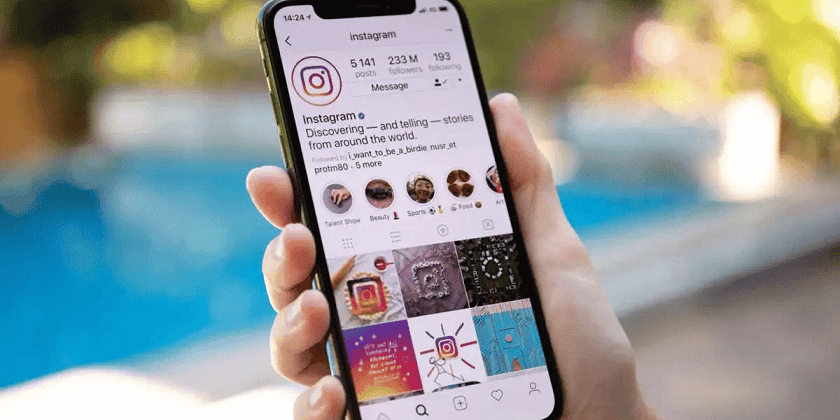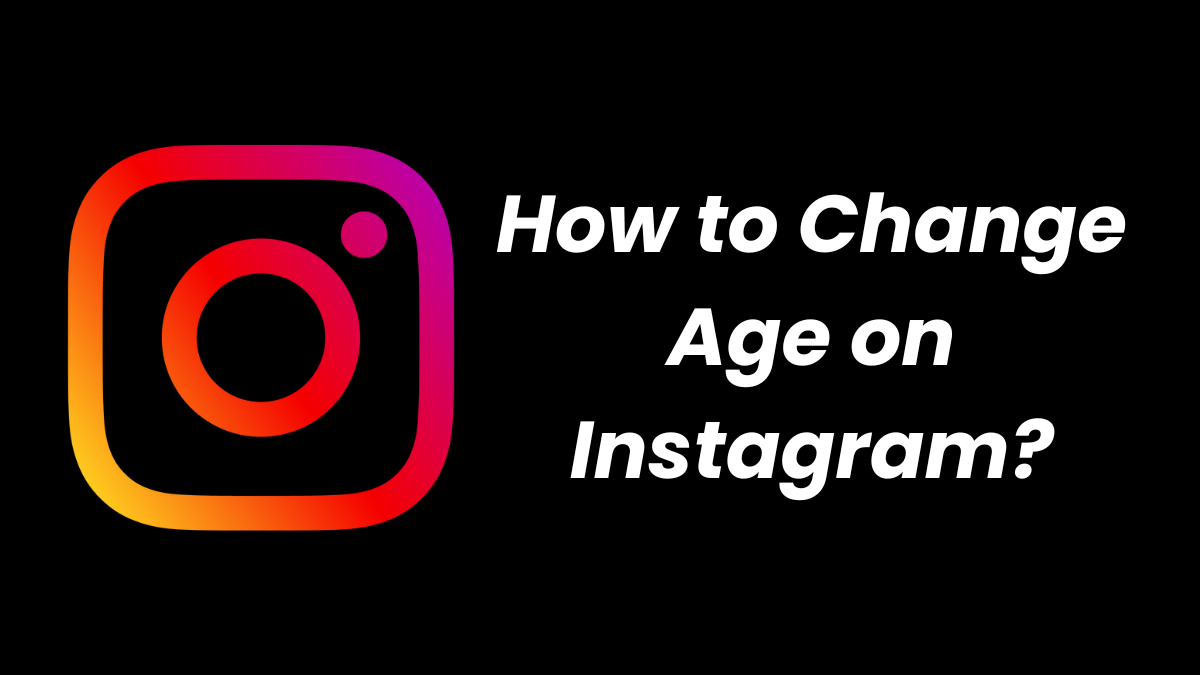Facebook has evolved so much as a social media platform. Earlier on Facebook, people could only communicate with each other via posting on each other’s Facebook walls. However, Facebook users can now send and receive messages, including voice messages, videos, and photos.
This has also come with a downside too, as people are not getting satisfied unless they can know the actual status of the message they have sent to another user.
Many people have complained about the Facebook message sent but not delivered issues. It means users are seeing an unfilled checkmark icon next to their messages (which indicates the messages are sent) but not two filled checkmarks (indicates the messages are delivered).
If you have experienced the same issue, go through this article. Here we’ll talk about what are the reasons behind the Facebook messages not delivered issue and how you can fix it.
What is The Difference Between Sent and Delivered Messages on Messenger?
“Sent” means the message has been uploaded on the messaging network, and the recipient can read it, whereas “Delivered” mean that the recipient has already read/seen the message.
Why Are Facebook Messages Sent but Not Delivered?
Here is a list of reasons why your Facebook message not getting delivered.
Poor Internet Connection
In case you or the user you are sending the message has a poor internet connection, then the Facebook message will not be delivered. Before sending a message on Facebook, make sure to check the internet connection first. If you are sending a large file such as a video via Facebook Messenger, then an unstable internet connection can slow the communication process overall.
The User is Offline
If you are sending a message to an offline friend or the friend who has not yet logged in to his/her Facebook profile, then your message will not show as “delivered.” Even if someone is logged out of Messenger, then they will not receive your message.
Message Not Opened by The Receiver
If you are sure that your Facebook message is not getting delivered but the friend is online, then it can be because your friend has not checked the message yet. When the receiver reads, the message status will automatically get changed to “Delivered.”
There can be two reasons why the receiver has not opened your message. Either the recipient has ignored your message purposefully or he/she doesn’t have the messenger app. Without the messenger app, a Facebook user cannot read or send messages to other Facebook users.
The Recipient Has Deleted The Message Without Reading It
Another possible explanation for the Facebook messages sent but not delivered problem is that users choose not to open incoming Facebook messages. Instead, they have deleted the message from the status bar.
You Are Not Friend With The Receiver
If you are not friends on Facebook with the receiver, then your message will go to them as a message request. Unless they accept your message request, the message will be stuck on sent.
The Receiver has Blocked You
If the users have blocked you, then they will not receive your message and your message will not be delivered.
How to Fix Facebook Message Sent but Not Delivered?
Here are a few solutions that you can try to solve the Facebook message not delivered issue:
1. Check Your Internet Connection
Facebook does not require a powerful internet connection; however, a slow or unstable internet connection can be the reason why your message is not getting delivered. Check if your internet connection is working fine or not. If not, wait until the connection gets stable and then see whether the Facebook message got delivered or not.
2. Login Using Browser/Laptop
If you use a laptop or PC to log in to your Facebook account, then you can see your active or online friends. So, you can send messages to those people who are online and check whether your messages are getting delivered or not.
3. Send Message to Active Friends
Before you send a message to a Facebook friend, make sure whether they are logged in or not. You can check when’s the last time they were active on Facebook and send messages accordingly.
4. Restart Facebook
Log out of your Facebook account and close the app. Then relaunch the app and log in with your email ID and password. Now, check if it has fixed the Facebook message sent but not delivered issue.
5. Update The App
Sometimes bugs and glitches can occur when the app is outdated. Update both Facebook and Messenger apps and check if the solution works for you.
6. Report the Problem to Facebook Team
If you are sure that you are not blocked by your Facebook friend and still all your sent messages are not being delivered, then you can report the problem to the Facebook support team.
Look for the “Give Feedback” option in the “Account” section. Click on the option and then select “Something Went Wrong”.
If possible, take a screenshot of the problem and then send it. The support team will reply to your message within 7-15 days.
Over to You
Facebook message sent but not delivered is not a regular problem that you may face daily. However, this problem can occur due to some bugs or glitches, and you can easily fix the issue with the solutions mentioned in this article.