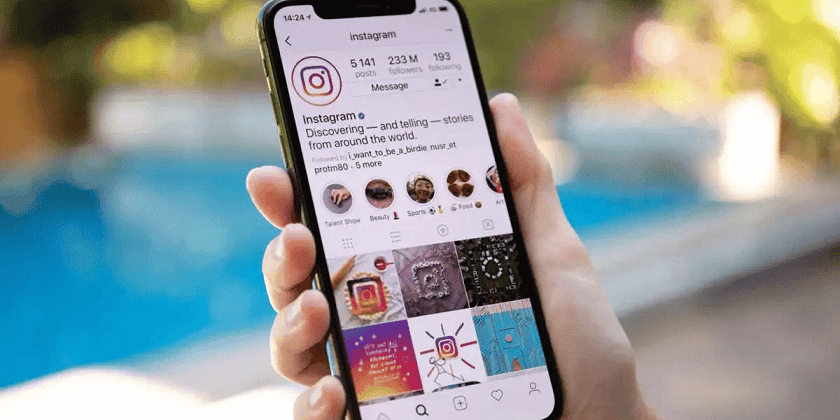With over 2.9 billion monthly active users, Facebook is the most popular and largest social media site globally. But not everyone intends to join this platform. Due to the Cambridge Analytica scandal, data leaks and other privacy reasons, several users have quit Facebook or moved to more interactive and evolving sites like Instagram and Twitter.
So, whether you refuse to open a Facebook account or have one that you can’t access presently but want to find someone, here’re the best ways to Facebook search without an account or logging in.
Search Facebook Without an Account or Logging In
There was one way or another through which you could search for almost all users on Facebook until a few years back. It could even be possible to view their photos, videos, posts, likes, comments and other details. However, due to privacy concerns and security issues, Facebook faced a growing backlash from its user base and severe pressure from the law. That leads to Facebook extending its security features. Now there’re limits on what and how much information about other users people can access.
Still, you can search or find individual users without having an account in other ways. Here, you’ll learn how to do that.
1. Search Engines
One best way you can search Facebook without an account is to use an online search engine like Google, DuckDuckGo, Yahoo or Bing. In order to look for somebody’s Facebook profile, do a general web search, but mention that you only want to get results related to Facebook.
For example, if you want to search for Taylor Swift on Facebook, type “Taylor Swift site: facebook.com” in the Google search bar. The search engine will show you all the profiles named Taylor Swift. Because of the “site:” qualifier at the end, Google will only display results from Facebook.

Remember, you’ll only see the matches with that name as long as the users have not restricted visibility, meaning set their privacy settings to “public.” Facebook’s privacy settings allow its users to select if they want the search engines to find or crawl their accounts or not. So, they can either make their account searchable online or hide it from search engines.
Additionally, users also have an option to limit visibility for other Facebook users whom they didn’t add to their friend list. But business profiles will usually be available on search engine results.
2. Social Search Engines

Social search engines are a modified version of web search engines that combines traditional algorithms to collect data from social media. Some powerful social search engines for Facebook are,
All these search engines are extremely helpful for Facebook search without an account. Some of them are free, whereas some offer premium plans. Like, if you’re a business owner or serious about in-depth insights to boost marketing strategies, you can opt for Buzzsumo or Mentionlytics.
Many other search tools you can get online. Then again, they’re only workable depending on the privacy settings of the user you’re searching for.
Social search engines work like conventional search engines but allow you to narrow down the scope of your search through filtering, including location details. This instantly narrows the search to a specific region, so it becomes easier to find someone. Some social search engines also can display results depending on particular topics or hashtags.
3. People Search Engines

There’s another best place to search for your long-lost friend or someone else on Facebook without using an account is by people search engines. You can find plenty of people finder services that allow you to look for people and receive information about them. Though the results are not only Facebook-related, it’s a compilation of publicly available details web-crawlers can get about someone.
They help you look up a person’s social media profiles, email id, location, work history, contact number, any public record, etc. Some best people search engines available are:
- Truthfinder
- PeopleFinder
- US Search
- Spokeo
- Intelius
If you want to get basic details for free, go for PeopleFinder. However, if you’re a business owner and tend to search for someone’s public records, try Truthfinder. It’s a subscription-based reliable search engine for professional usage.
While people search engines crawl information from around the web, results of Facebook get the top priority over other sites. But again, it’s based on the users’ privacy settings.
4. Use Hashtag

Hashtags have been a trend on social media for the last couple of years. Facebook and non-Facebook users may search for various popular events, posts or certain information using Facebook hashtags. It may uncover multiple opportunities to join communities and engage people on topics they care about.
Businesses or popular events may share posts with time and tag so that others can easily find them. A hashtag search result page shows up when somebody taps on or searches for a particular hashtag on Facebook.
This may also help you look up an individual you search on Facebook without logging into the account.
For example, if a user has used “#footballnight” in their post, you’ll see that post by typing www.facebook.com/hashtag/footballnight in Google.
5. Get Help from Friends with Facebook Account
If the searching methods discussed above aren’t helping and you’re unable to find the person, then get help from friends with a Facebook account. We know it sounds a little awkward, but you’ll get the result immediately without any challenges.
Again, how much details you’ll get depends on the user’s privacy settings. Not to mention, you’ll access more information than you could ever by searching from outside. This method, like the others, isn’t precise. However, as long as you’re not stalking or harassing someone, consider it as the best option to search for someone on Facebook without an account.
A Final Note
Earlier, Facebook allowed people to find and access other users on the platform. However, this isn’t possible anymore due to Facebook’s strict privacy controls. Even, some browser add-ons that used to help to find people on Facebook have been removed and no longer works. As for the official Facebook directory, it also only allows searching for people or page only after logging in without an account.
But we’ve given you some other ways to do your Facebook search without having an account. Give them a try and let us know in the comment box which one works the best for you.