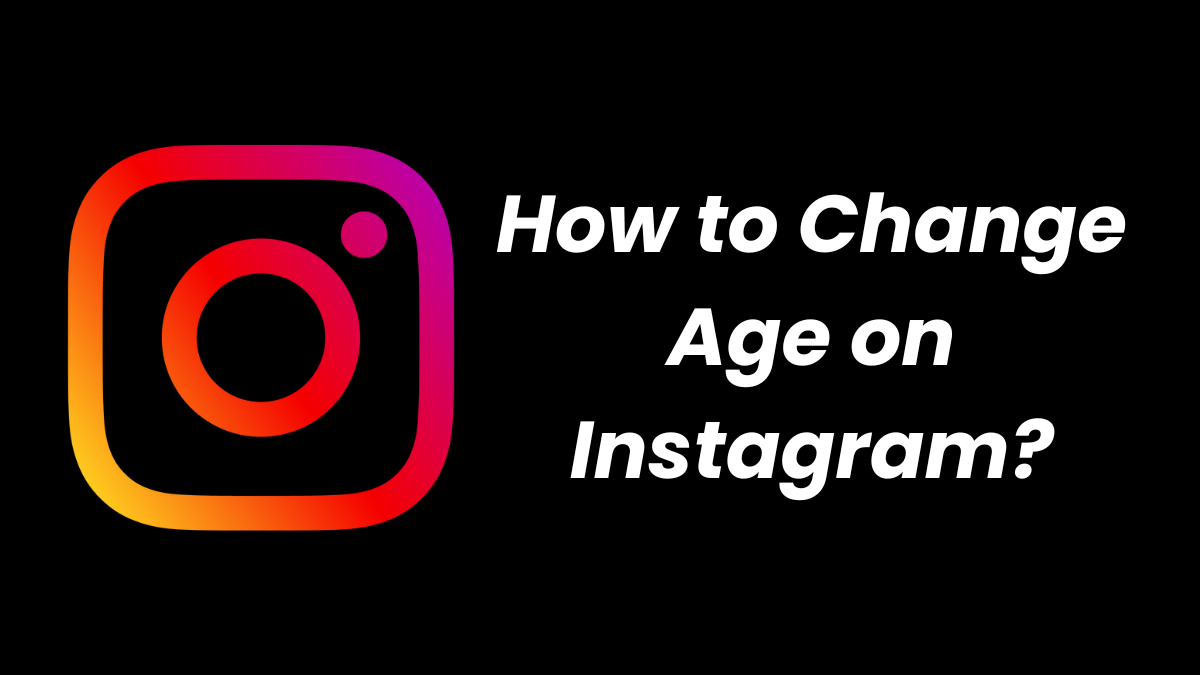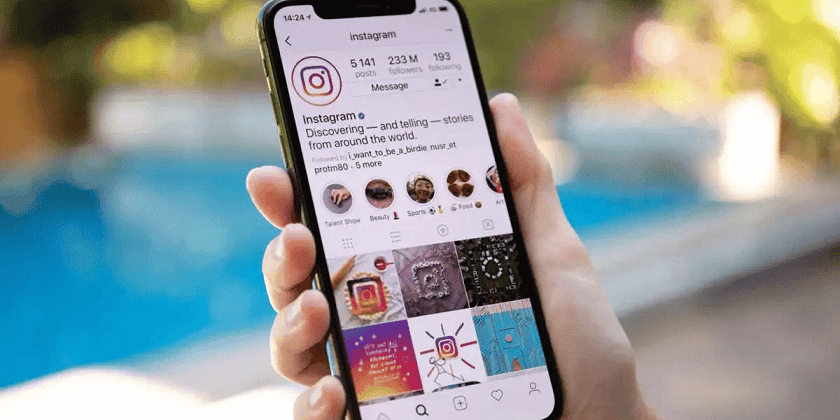Instagram is a platform that everyone loves; there is no doubt that everyone scrolls Instagram in their leisure time. So, in such a case, you must know more about the social media platform. This will help you understand the platform’s terms and policies and what amazing things you can perform on it.
Before signing in to the Instagram platform, make sure that you have read all the terms and policies. One of the conditions mentioned in the terms and policies of the platform is that you must be over 13 years old. If you are a child and you are not of this age, then the platform will not allow you to move further with its usage.
These terms are established concerning the viewpoint of the children so that they will stay away early from social sites. But sometimes, there may be a situation in which you have entered the wrong age and are now not allowed to scroll on Instagram. So, are you the one who wants to know how to change age on Instagram?
Here you will learn all the steps of changing age on Instagram.
How to Change Age On Instagram?
The methods of changing age on Instagram are so easy. But make sure you do not leave a single step in between; otherwise, you will lose access to changing the age on the platform.
Change Age On Instagram Through App
There are two ways by which you can change age on Instagram: one is by selecting an already available birthday and another is by adding a new date of birth on the platform. Read on to check how you can change age on Instagram.
Select an Already Available Birth Date
Make sure that you have a proper Instagram app installed on your phone. If not, then install it on your phone.
Step 1: If you have installed the app, tap the Instagram app and open it.
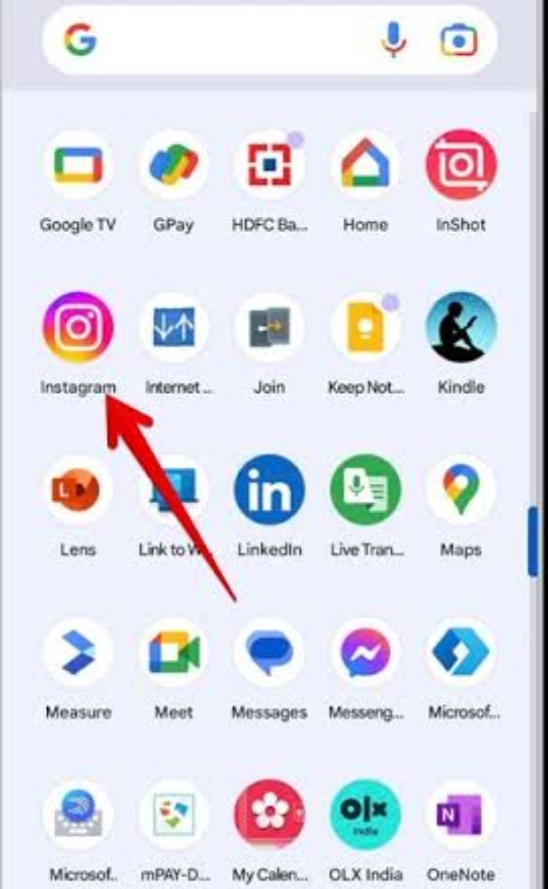
Step 2: When the app opens, tap on your profile picture to open the profile page. Your page will look like this:

Step 3: Here, you can see the option, i.e., Edit Profile. Tap on it.

Step 4: After tapping on the option, you are presented with some of the settings, from which you have to choose Personal information settings. Scroll down if it is not available at the top of the page. You will get the point. Now, tap on it.

Step 5: After tapping on your personal information, you will see all your details available on the screen. One of which is your Date of birth.

Step 6: When you tap on the option, you can see the edit option available on the top-right side. You have to tap on the button to move ahead.

Step 7: When you tap on Edit from here, you can see some of the ages that you have chosen when you make your ID. If yes, then tap on them and move forward. Press the Save button.

Here you are, all done with the changing of the age on the Instagram platform. Look how easy it was to change the age on a social media platform like Instagram. Nothing is impossible, but make sure that you are identified and give due consideration to all the steps.
Add A New Birth Date
If you want to add a new birthday on the platform, follow the below steps.
Step 1: Open the Instagram app.
Step 2: On the main page, tap on your profile picture

Step 3: After tapping, you will see the profile page of your Instagram account.
Step 4: Click on Edit Profile.

Step 5: After tapping on the option, you are presented with some of the settings. Tap on Personal Information settings.

Step 6: On the next screen, tap on Date of birth.

Step 7: By tapping on the option, you can see the edit option available on the top-right side. You have to tap on the button to move ahead.

Step 8: Click on Contact Us.

Step 9: You have to tap on this option. When you tap on this option, you will get to another page of the website. Where you will see the different sets of information.
Step 10: Here, you will see a page that shows your request for a birthday change. Here, below, you will see some of the different columns, like date of birth, the reason for this change, and choose id.
Step 11: First, you have to tap on the date of the birth column and fill in the year, month, and date correctly.
Step 12: Below, you will see the reason for this change You have to select the option ‘Please Select’. Tap on it, and you will see a similar list from which you have to choose one. You can choose any as per your specifications. Fill in and confirm your email ID.

Step 13: After choosing these options, you will ask for your valid ID in the last option to make sure that you have selected the best option and that you are the real owner of the account. And tap on the send button.
Once you do this, Instagram will shortly change your age.
Change Age on Instagram Through PC
If you want to change the age on Instagram via a browser on your PC, you have to follow the steps available here. Once you do all the steps, you are done.
Step 1: Open the Instagram website and log in to Instagram using your credentials.

Step 2: On the main page, you see the option, i.e., Your Profile. You have to tap on it.
Step 3: After tapping on the option, you will see an Edit profile option. Tap on it.

Step 4: After tapping on your personal information, you will see all your details available on the screen. One of which is your Birthday, tap on it.

Step 5: By tapping the option, you can see the edit option available on the top-right side. You have to tap on the button to move ahead.

Step 6: When you tap on Edit from here, you can see some of the ages that you have chosen When you make your ID, select one of them.

Step 7: Press the Save button. In case you want to put other dates of birth, click on Contact Us and follow the on-screen instructions to change it.
After all the steps, within some time, Instagram will change your age, and you are done with the changing of your age on the platform.
Wrapping Up
So, these are the ways you can change age on Instagram. I hope you find this read helpful; if so, share it with other people so that they will know they can change their age on the platform.