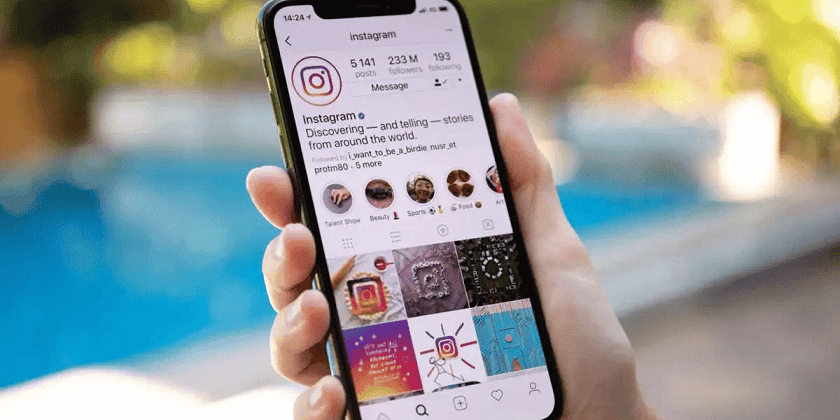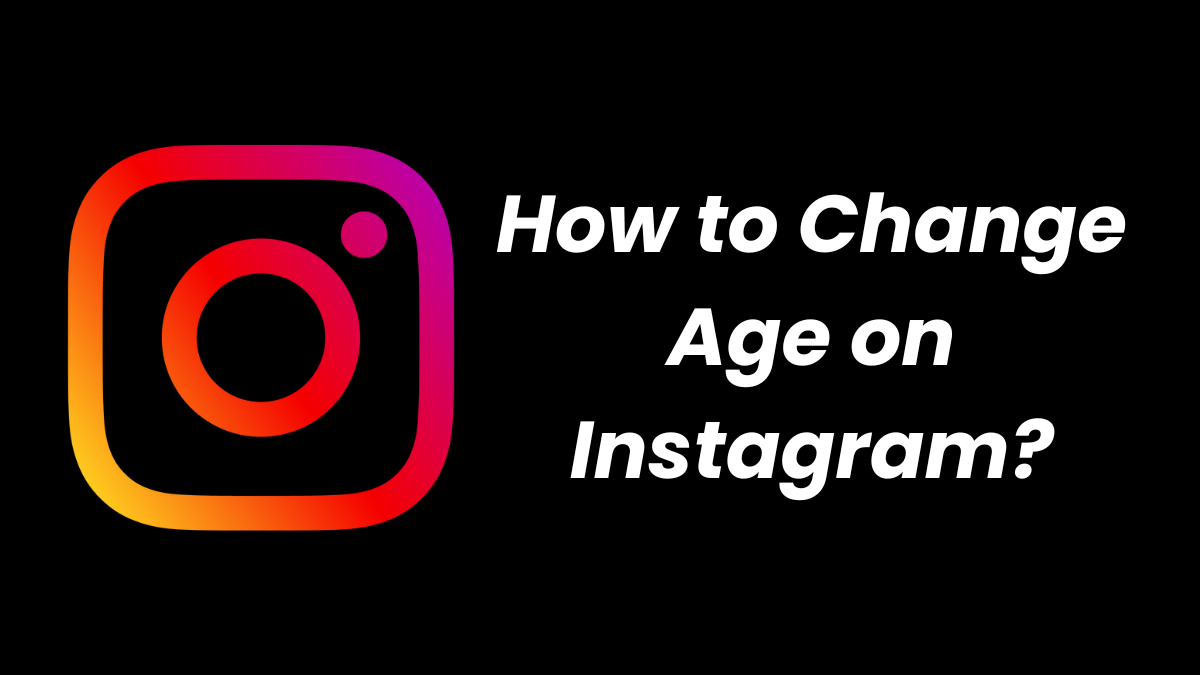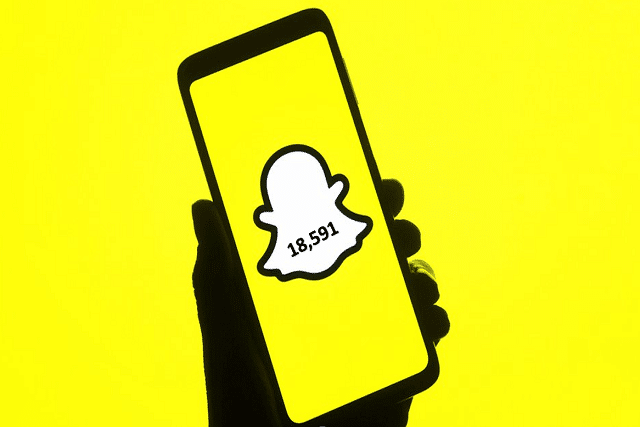If you want to find old conversations on Snapchat, then you are not alone. But it can be challenging to view old Snapchat conversation history because of its disappearing message feature.
And what if you unconsciously deleted all message history on Snapchat? Is there any way to recover deleted message history, and can it be possible to see old Snapchat conversations?
Don’t worry. An in-app function will help you to do both. However, you need to take action quickly as Snapchat servers are set to remove messages after a limited time.
So, move on to the next section to learn how to view Snapchat conversation history.
How To See Snapchat Conversation History?
Snapchat servers don’t store data for a long time so quick action is needed to recover a specific conversation.
It’s easy to monitor Snapchat messages if you know what you’re searching for. So, here is how to see the Snapchat conversation history.
See Old Snapchat Messages Through the App
To see old Snapchat messages, follow the steps.
- Open Snapchat.
- Tap on your profile picture to go to the Snapchat account page.
- Tap on Settings.
- Scroll down and tap on My Data under Account Actions.
- Enter the username and password to log in to Snapchat again. Apple users, use the cloud account details for re-login.
- You’ll be able to download login history, received and sent messages history, private Snap history, and many more from this page.
- Tap on Submit Request.
- You’ll get a mail from Snapchat on your verified email id with a direct link to download all the conversation history.
See Snapchat Conversation History From PC
The method is quite similar to the previous one. However, here’s what to do.
- Open the official accounts.snapchat.com website.
- Enter your username and password to log in.
- Click on My Data.
- Scroll down to confirm your mail id and click Submit Request.
- Snapchat will send you an email on your verified email id with a link.
- Click on the link to download all the data.
All your data will come in the form of a Zip folder. So, you must have compatible software on your PC to download those contents. Otherwise, you need to download one such software.
Recover the Deleted Snapchat Conversations
Seeing and restoring the deleted Snapchat conversations is possible, but you need to take action fast.
- Open the zip folder that you’ve received from Snapchat.
- Now search for the HTML folder (index.html) using the file manager.
- Double click on the link.
- Now, go to Snap history and find the deleted Snapchat conversation history.
You can go through all your Snapchat conversation with the help of the history viewer.
Use Third-party Apps to Recover Snapchat Conversation History
A few third-party apps help you see old Snapchat history and recover deleted conversations.
However, they ask you to directly modify the Snapchat app folder or turn on the USB debugging on your computer. These apps will download the Snapchat message history as a zip folder.
Each third-party data recovery software uses different approaches to recover Snapchat conversations. However, the restoring process is not completely perfect.
For beginners, most of these apps are not available for iOS devices, so you’ll need an Android device to utilize these apps. Some of these apps require a USB cable to transfer a zip file with all your Snapchat conversation to a PC.
These apps can also ask for your personal information. So, they might cause a security threat. Hence, you can use these apps at your own risk. We recommend you click the recover button that Snapchat offers to restore old chats.
Conclusion
That’s how you can see your Snapchat conversation history. Snapchat is not the same app as it was at the beginning. It has made lots of changes over the years. Now it offers various exciting features to improve the user experience. So, ensure to check the community guidelines before using this app.
Hopefully, you’ve understood how to see your Snapchat conversation history. If you’ve any further queries, share them with us in the comment box.
Frequently Asked Questions
How to see Snapchat messages without scrolling?
Download your Snapchat data. It will help to go through the chat window and you can use the same tools on your PC.
Now, you can go to your Snapchat account Settings to get a download link from Snapchat.
How to see someone else’s conversation history on Snapchat?
You can only see someone else’s conversation history on Snapchat if you previously have a conversation with them.
You’ll be able to read messages on your chat screen by using any target device. But you won’t be able to restore any deleted messages.
Do Snapchats expire if it’s not opened?
Snaps don’t expire until you open them.
For example, if you don’t open a specific Snap for a week, the messages will stay on the server for the same week. But if you don’t open a Snap within 30 days, it will be deleted from the Snapchat server.